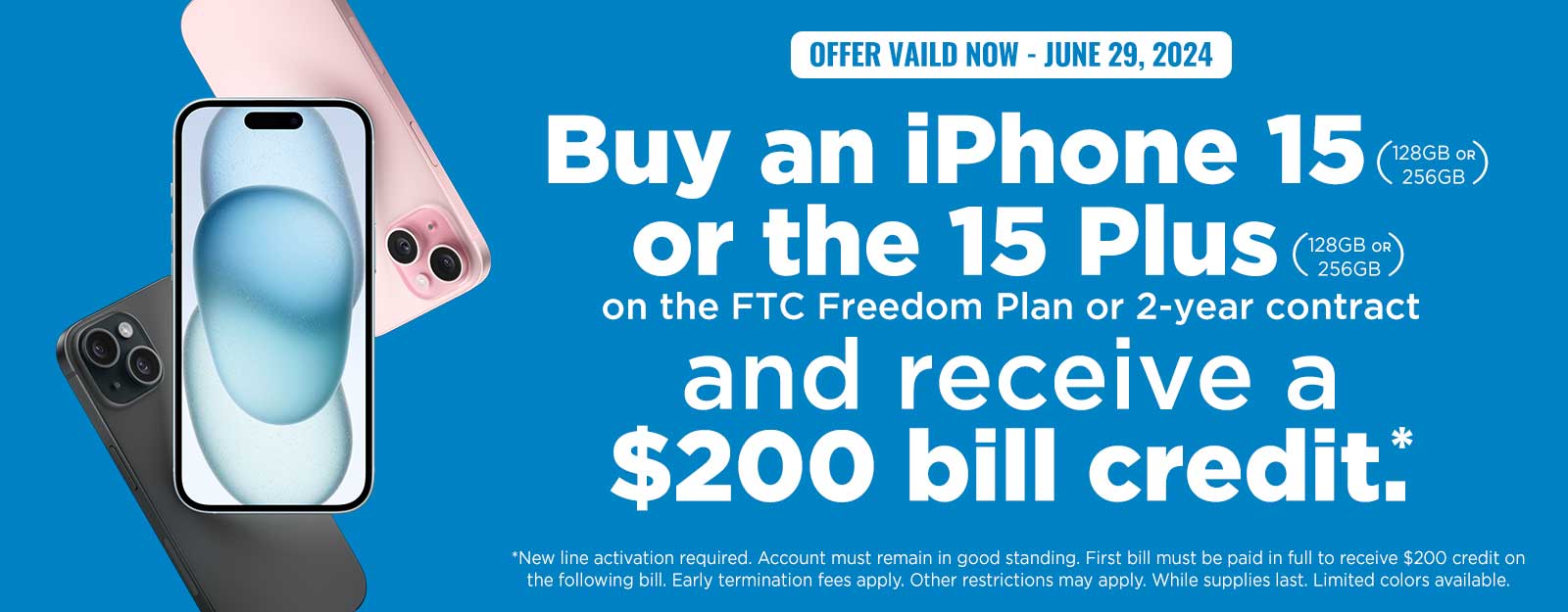Our Internet offerings include:
- Plans with Speeds up to 1 Gig
- Premium Wi-Fi
- 24/7 Technical Support
- Email Spam Blocker/Virus Protection
- Free Wi-Fi and Online Content
Internet
Our Wireless services have you covered for all of your mobile needs. Check out the latest rates and phones today.
Wireless
FTC is committed to unparalleled telephone service for our customers. We take great pride in being able to offer top quality service and we are proud to be a part of the communities we serve.
Phone
FTC Security is an affordable way to protect the things that matter most to you. Thanks to wireless packages and customizable solutions, FTC has you covered.
Security
Experience the areas best full-service TV provider
- More Than 270 High-Quality Channels
- High-Definition Programming
- Whole-Home DVR
- Video On Demand
- And Much More!
TV
FTC Connections is a multi-service discount program designed to help you save on your Internet, Wireless, Phone, Security and TV services.
Connections
Sign up to receive exclusive FTC news and special offers.
Connect with FTC
FTC News & Blog
Advertise on FTC TV
Want to see your business advertised on FTC TV channels like ESPN, USA and TBS?