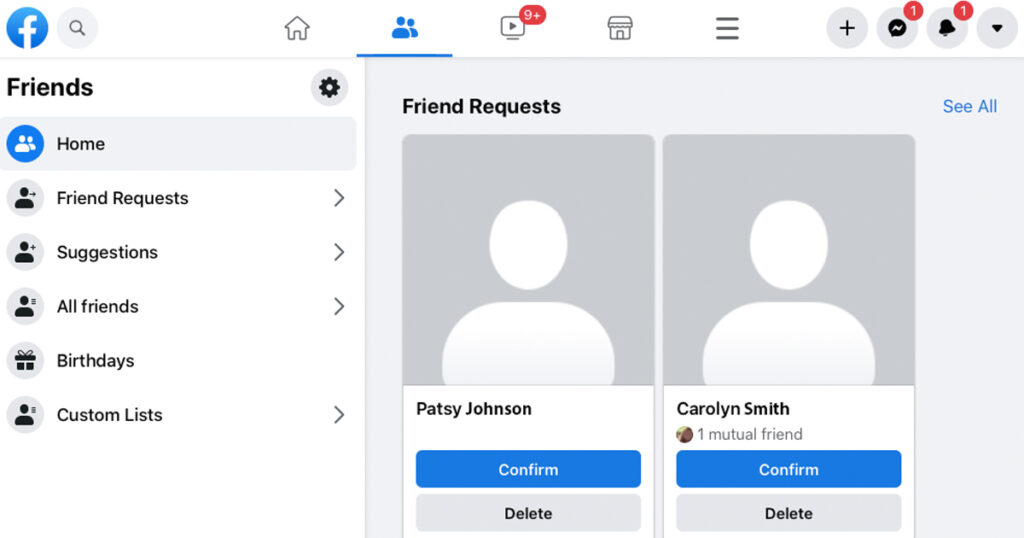Most Facebook users have seen the signs of a Facebook account hack before. Whether it is questionable posts from friends or seeing their birthdays changed within the accounts, signs of Facebook hacking often leave users feeling uneasy, or worse, can lead to greater online threats. Many users, however, might not even realize their accounts or friends’ accounts have been hacked, which makes correcting the issues even more difficult. But with a little awareness and skepticism, users can nip hacks in the bud and begin to correct the issues before they get worse.
What Are the Signs a Friend’s Facebook Has Been Hacked?
The first indications might come when a friend’s account starts posting content that just seems off or marks a clear break from his or her personality and usual posting habits. Another signal might come in the form of a friend request from someone who is already an established contact on Facebook. Or maybe a friend’s account sends out a personal message asking for monetary help or pitching the benefits of a seemingly random product or service.
Whatever the telltale signs, spotting the hack of a friend’s Facebook account is usually easy. But because most Facebook users do not see or review their own posts regularly, recognizing that their account has been hacked can be a trickier endeavor.
How To Tell if Your Own Facebook Account Has Been Hacked
For users looking to keep their Facebook accounts out of the hands of ill-intentioned fraudsters, here are seven common signs an account has been hacked:
- Login Troubles: One of the first moves many hackers make when taking over an account is to change the email address or password associated with the account in order to cut off the legitimate owner’s account access. For this reason, the first sign of a compromised account is when a user encounters issues logging in.
- Changes to Personal and Account Information: Beyond changes to the email address and password, hacked users could see changes to personal information in their account profile. Users should monitor for changes to their name, birthday, current city and other personal details.
- Unfamiliar Timeline Posts or Shares: When shares and posts appear on a timeline despite the user never engaging in any such activities, it is a sure sign the account has been compromised. Those who discover unauthorized activity should immediately remove suspicious posts and shares and change their passwords right away.
- Alerts or Complaints From Friends: Frequently, a user’s friends will be the first to notice an account has been compromised as hackers often use compromised accounts to attempt to gain sensitive information from the hacked user’s contacts. So users should immediately double-check the integrity of their account when friends report strange messages from them on Facebook Messenger or upon seeing odd activity in their timelines.
- Odd Access Locations: To help prevent account intrusion, Facebook keeps track of where users log into their accounts along with the devices they use when doing so. When a login attempt is made from an unusual location or device, users might receive an email from Facebook alerting them to the atypical activity. If the user does not recognize the location or device mentioned in the email, there is a good chance that a hacking attempt has been made. To manage Facebook Location settings, users can follow this Facebook-provided guide.
- Unrecognized Friend Requests: Once a hacker has gained unauthorized access to a Facebook user’s account, he or she will often try to build on the break-in by attempting to glean personal information from other Facebook users. And one of the best ways to gain access to another user’s personal details is to become friends with them on Facebook. For this reason, when users notice friend requests have been sent from their accounts to people they do not know, it is often a sign of a successful hacking attempt. This article provides a quick rundown on how users can see their sent friend requests on Facebook.
- Suspicious Personal Messages or Emails: Similar to the tactic mentioned above, hackers will often try to pose as the users they have hacked to trick the users’ friends into sending them money or performing some other desired action. As a result, hacked users will often discover Facebook Messenger messages that they do not recognize sent from their account. Another clue that a hacking attempt has been made is when a user receives “attempted account recovery” emails from Facebook when he or she has made no such recovery attempt.
Is It Possible to Get a Facebook Account Back if It Was Hacked?
Yes. Unfortunately, hacked or phished accounts are a common occurrence, so Facebook has a standard procedure in place to help users get their accounts back after hacks. Users who think their Facebook accounts have been hacked should immediately visit this Facebook page devoted to securing hacked accounts. Facebook also offers a number of security features and tips designed to help users keep their accounts secure.
To get the most out of your online experience, including the use of Facebook or any social media platform, you need to have a robust internet plan. To determine the internet speed your connected home needs, check out our handy and easy-to-use internet speed calculator! Then to learn about our internet offerings, visit ftc.net before calling 888-218-5050 to upgrade your connection!