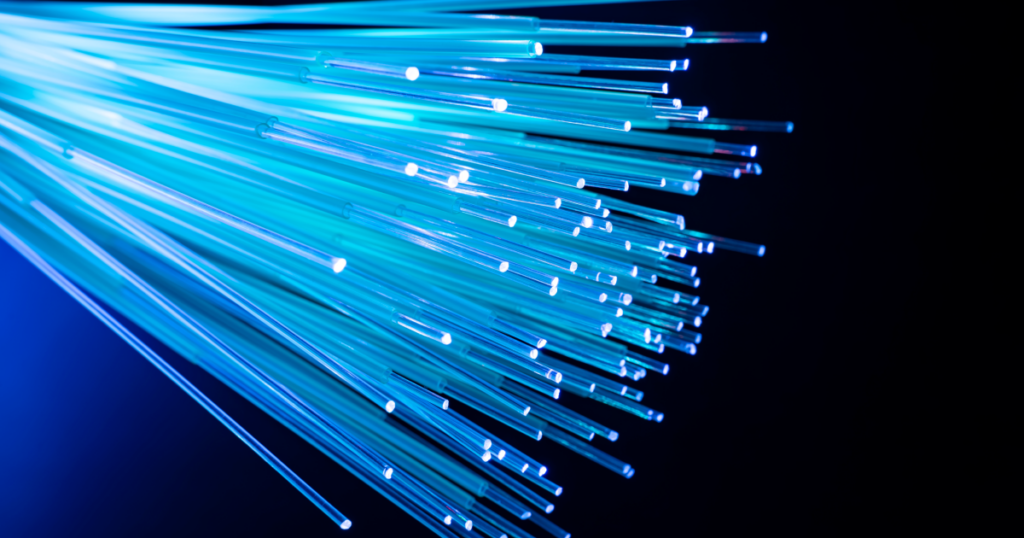The factors generally associated with buffering while streaming are often a topic of discussion.
- Insufficient bandwidth, which can be assessed through FTC’s internet calculator at ftc.net/services/internet/speed-calculator/. This could include too many devices on the network;
- Reduced Wi-Fi signal because of interference or excessive distance from the router or access point;
- Problems with the streaming platform or channel. Users should utilize reputable services like Netflix, Amazon Prime, Hulu or Paramount because they will throttle down the resolution if the connection does not have enough bandwidth. There are services online that do not have that capability;
- Issues with the internet service provider (ISP).
Symmetrical Internet Service
But what about uploading issues? What if a user is transferring files like videos or photos? What if someone wants to live stream an event? What problems can arise then?
Well, some of the same issues exist with uploading, like a weakened Wi-Fi signal, but what about bandwidth? How is that solved?
The answer is to have a symmetrical service through FTC fiber, when the upload and download speeds are equal. FTC’s symmetrical plans through fiber start at 50 Megabits upload by 50 Megabits download and go to 250 x 250, 500 x 500 and 1 Gigabit X 1 Gigabit, which is the same as 1,000 Mbps X 1,000 Mbps.
Again, this is only available through a fiber connection. FTC has been focusing resources for several years on expanding its fiber network and plans to reach all its members by the end of 2026. To find out if fiber is available at an address, go to ftc.net/services/internet#fiber.
For uploading, like downloading, it’s all about the amount of data trying to be sent. The average smartphone image ranges from 2 to 5 megabytes. If 100 images were being sent at 2 megabytes over a 10 Mbps connection, it would take nearly 3 minutes to upload. Increase the speed to 50 Mbps and the time dwindles to a mere 33 seconds. If the images were 5 megabytes, it would take about 7 minutes at 10 Mbps. Make that upload speed 50 and it would be reduced to 90 seconds.
Got to the next plan level, 250 X 250, and 100 photos at 2 megabytes would be uploaded 6 seconds and 5 megabytes would 16 seconds.
You get the idea. The more bandwidth you have, the faster you can upload, send or transfer files.
Live streaming bandwidth needs depend on a couple of factors, most notably the video resolution. For instance, a 720p, normally referred to as HD, needs 3-5 Mpbs with a single user, but a 1080p, aka full HD, needs 5-8. Take it one step further, 4K or Ultra HD, and the requirement is at least 25 Mpbs.
Some of the most common platforms — Facebook Live, YouTube Live and Twitch — generally fall in these categories.
There are other factors that impact the bandwidth needed. If a larger audience is viewing the stream, more bandwidth is required. If multiple devices are on the network, more speed will be needed.
The keys to providing quality content are to first choose a resolution that fits the bandwidth available, then make sure the internet connection is stable and limit the number of users or devices.
One more factor to consider on an upload speed of a home or business is remote use of surveillance cameras, which impacts upload use.
One final mention about upload speeds: When it comes to online gaming, the uplink, aka upload speeds, is as important as download speeds. Gamers don’t want to be up against players with superior connections because they will be at a distinct disadvantage with the potential for lagging and delayed responsiveness. That split second could cause a player to get shot or give up a score.
Always remember to get the speed you need.
Got questions about your internet connection or if fiber is available at your home or business? Contact FTC’s Customer Service at 888-218-5050 or stop by one of the seven stores.