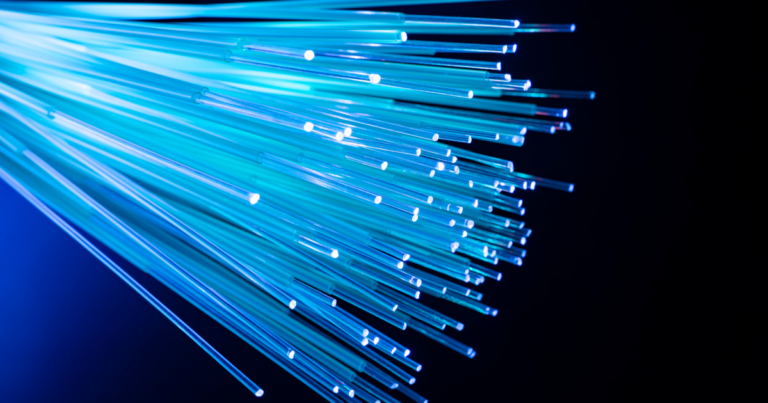In the digital age, it is a persistent question for parents, especially among those raising younger kids: How much screen time is OK for a growing child?
Most experts suggest that for children it should be limited to two hours or fewer per day with many studies suggesting that more than an hour a day is too much. Classroom and homework is not included in these limitations, which apply only to recreational usage.
It is one thing to know how much screen time is too much, but it is another to know when it becomes a problem and when to take steps to limit its impact. So how much is considered acceptable and healthy for kids? Consider these guidelines from the American Academy of Pediatrics:
- 0 to 18 months: For children younger than 1.5 years old, screen time should be kept to a bare minimum, according to the AAP’s recommendations. There is one exception to this rule, though. The AAP guidelines actually encourage video-chatting with family members, as this can help build stronger family relationships.
Otherwise, pediatricians suggest healthy alternatives to screen time for children in this age group, including play time, reading with an adult and parent-child or child-sibling interactions. - 18 to 24 months: The period between 1.5 and 2 years old can be a good time to introduce children to screen time, the AAP says, but with considerable limitations. The group’s guidelines suggest starting kids off at this age with high-quality children’s programming and educational content as well as age-appropriate educational apps. Further, the doctors’ group recommends that parents join their children in absorbing this content at this age as this is how toddlers learn best.
- 2 to 5 years: At this age, according to the AAP guidelines, parents can begin introducing their children to limited amounts of recreational time beyond educational content. Regarding the limitations, the group suggests that children get no more than one hour on weekdays and no more than three hours on each day of the weekend.
- 5 years and older: Once a child reaches 5 years old, the AAP says, parents can use their discretion in deciding how much is appropriate. Parents should be careful, though, to ensure their children’s screen time does not interfere with learning activities, peer and family relationships, regular social interactions and healthy exercise and sleep habits.
Why Is Too Much Screen Time Bad?
Researchers have linked excessive screen time to childhood issues, including sleep deprivation, poor social skills and even speech delays, with the most extreme cases diagnosed as addiction. The signs of screen addiction can include trouble putting the devices down, diminished interest in other activities, a preoccupation with video games, sneaking in time and social impacts.
Of course, screen time is not all bad. A healthy amount can be beneficial to children. Establishing age-appropriate guidelines for children can introduce them to wonderful educational experiences, help expand their social interactions and allow them to enjoy the best of what a high-speed connection to the internet has to offer.
Should Parents Limit Screen Time?
If parents worry that their child has screen addiction or is pushing the limits of recommended daily device usage, then they should consider limiting their child’s time to keep them safe. A casual reliance can soon become an addiction if not checked.
How to Stop Addiction
To help prevent screen addiction, parents can impose time limitations, establish tech-free zones, monitor video access to games and media, create a contract for their children’s screen use and in the most severe cases change the Wi-Fi password.
- Impose time limitations: Limitations are a great first step to reducing screen usage. Giving children the opportunity to monitor their own time to comply with limitations allows them the opportunity to act responsibly. If kids cannot monitor their own screen time, parents can use parental-control options and third-party apps that allow a specified number of internet hours a day. FTC’s Premium Whole Home Wi-Fi has a parental control feature built in plus a Wi-Fi control app that gives parents control of devices and even internet browsing.
- Establish tech-free zones and times: Another popular tactic among parents is to set times and places when the internet is off-limits for the kids. For example, mealtime could be designated as a no-technology time that fosters conversation and family connection. And certain areas of the house, such as the kids’ bedrooms, could be established as tech-free zones.
- Closely monitor access to games, videos and other media: With so much violent and otherwise inappropriate content out there, parents should keep a close eye on what kinds of media their kids consume. Sites like Common Sense Media offer a range of ratings and reviews to help parents decide what media they do and do not approve of. Access to specified media can be limited with parental control apps.
- Create a contract: Once all of the internet-access rules have been discussed and loosely established, parents and kids should sit down together to iron out all the details. A written contract will ensure that no disputes arise later over the exact rules.
Helpful tip: Parents who are willing to allow a bit of negotiation might find that their kids are more amenable to the rules if they get to play some role (however small) in establishing them. - Change the Wi-Fi password: To keep kids from accessing the internet in violation of the ground rules set above, parents can change their home’s Wi-Fi password. Changing the password requires children to bring devices to their parents, who can then enter the new password, allowing online access. Once healthy internet-use patterns and trust have been established, parents can share the Wi-Fi password with their kids or save it on their kids’ devices. If the need arises, parents can always change the password again.
Looking to take control of your child’s screen time? FTC’s Premium Whole-Home Wi-Fi and Premium Whole-Home Wi-Fi Plus offer a range of advanced features, including parental controls that allow you to set up a separate Guest Wi-Fi connection, create and apply user policies and manage the devices on your network. For more information on all of our internet rates and services, visit ftc.net.