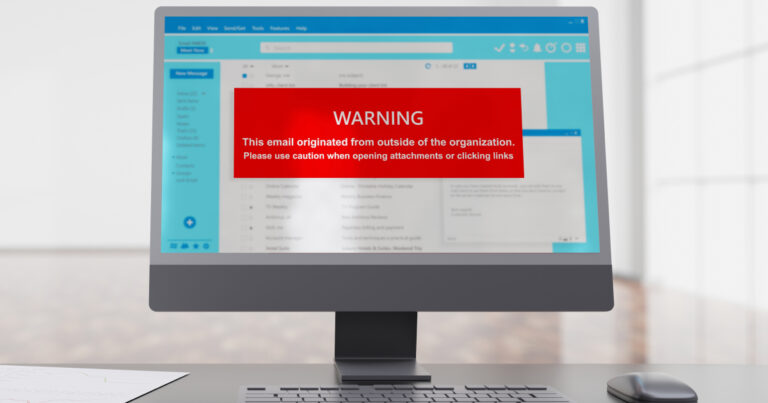It’s a common problem of the digital age: You’ve got an account or app for nearly everything under the sun, and with each different one, you’re advised to create a unique password. This sounds like a great plan, of course, until you need to log into one of the aforementioned accounts or apps, whether it be your Instagram account, your mobile banking app, the app you use to schedule your haircuts (or even your pets’ haircuts), or any one of the hundred-ish other accounts you’ve got registered in your name.
Of course, when you’re ready to log into any of these accounts, you’re expected to remember a lengthy series of random characters because, as we’ve all been told, a long combination of unique letters, numbers and symbols, all cobbled together with no apparent rhyme or reason, makes for the best passwords. Needless to say, once you’ve gone through the inevitable and aggravating password-recovery process a few (or maybe even a few hundred) times, it’s easy to see why you might want to use an easy-to-recall password. (Of course, if you subscribe to FTC’s Protect Plus or Premium Whole-Home Wi-Fi Plus, you get Password Genie as part of the package. With this, you will only have to remember one password, the one that gains you access to the Password Genie app.)
While an easy password might help you remember, make it too simple and you might as well post it on your Facebook timeline for all to see and use. Ill-advised passwords include ones that are easy for anyone who knows anything about you to crack or ones that can be easily deciphered by a stranger who has access to basic info about you (think your Facebook timeline and “About” page, etc.).
Read on to learn (and maybe even get a laugh out of) five of the absolute worst options among password possibilities:
- The word ‘password’: This might be the original — and lasting favorite — of the horrible passwords. It’s also a good bet that this is No. 1 on the list of passwords that hackers try when first attempting to access your account. And no, adding a “123” or similar suffix to the end doesn’t make it Fort Knox.
- Something too simple and sequential: Right up there with using “password” as your password, running with “123456” or “ABCDEFG” as a trusted layer of privacy protection is not far short of an invitation to hackers. Similarly, using a password that mirrors or nearly mirrors your username will leave your account’s threat level at code red.
- The name (or birthday, etc.) of a loved one: Are any of your Facebook (or other social media accounts’) settings arranged to enable the public to view your posts? Further, are you 100 percent sure that all the Facebook friends you’ve given clearance to view your posts are actually personal friends, as opposed to someone posing as one? Give a hacker 10 minutes on your Facebook timeline, and he or she can likely track down the names and birthdays of your family tree, especially if there’s a regular poster/tagger on your friends list.
- A notable personal date: Details like this can also be relatively easy to track down via social media, especially if you use a date like a wedding anniversary, for which the celebrations are commonly posted/tagged. Dates that are less commonly celebrated and announced (and thus harder to track down) are a better fit for security, as are other series of numbers that might be memorable to you but are far less likely to be tracked down by hackers.
- Something related to your favorite team: We all love to profess our allegiance to our favorite sports teams, especially in the thick of a title hunt, but hackers know that fans commonly use terms and numbers related to their favorite teams in their passwords. So go ahead, put on that game-day gear and cheer your team on; just leave them out of your password.
We’re sure none of you has ever used any of these awful passwords, right? When you’re looking to upgrade your account passwords or otherwise beef up your online security, take a look at this blog article — Nine Ways to Prevent Cyber Security Breaches— on the FTC News & Blog pages for some valuable tips.