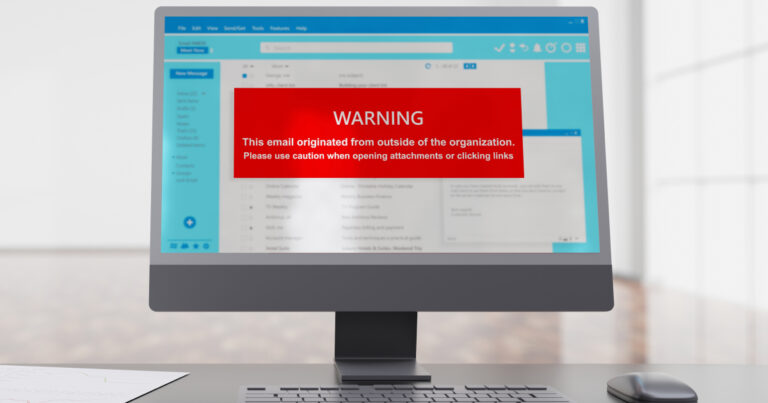When it comes to the best smartphones, two dominant players have long vied for consumer attention: Apple’s iPhone and the multitude of devices running on the Android operating system. Understanding the differences between iPhone and Android can help users make an informed choice that aligns with their preferences and needs.
User Interface and Customization
One of the defining features of the iPhone is its intuitive user interface. Apple’s iOS offers a streamlined and cohesive experience, characterized by its clean design and ease of use. The interface is consistent across all iPhone models, ensuring familiarity and a seamless transition between devices. But this uniformity comes at the expense of extensive customization options. Apple emphasizes a curated and controlled experience, limiting the user’s ability to personalize certain aspects of the device’s appearance and functionality.
By contrast, Android prides itself on flexibility and customization. Android’s user interface can vary significantly depending on the device manufacturer and user preferences. This adaptability allows users to tailor their experience by selecting different launchers, themes and widgets, enabling a more personalized and unique interface. Android users have greater control over the appearance and behavior of their devices, fostering a sense of individuality and personalization.
Hardware and Device Options
When it comes to hardware, the iPhone stands out for its meticulously crafted quality and attention to detail. Apple’s devices are known for their premium materials, sleek designs and optimized integration of hardware and software. The iPhone lineup includes a range of models, each catering to different user preferences and budgets. Apple ensures consistent performance and updates for its devices, providing a cohesive ecosystem that promotes a seamless user experience.
On the other hand, Android devices encompass a vast array of options from numerous manufacturers. This extensive variety allows users to choose from a wide range of designs, sizes and features. Whether it is flagship devices with cutting-edge specifications or budget-friendly options, Android offers a more diverse hardware landscape. Additionally, Android devices often provide expandable storage options, headphone jacks and other features that cater to specific user requirements.
Generally, only the most demanding users will notice the differences in hardware. The premium offerings from Apple and Android phone manufacturers often provide the same power and performance, as well as the expected features like gaming capabilities, mobile hotspots and physical security features.
App Ecosystem and Integration
Apple’s App Store boasts a reputation for curating high-quality applications. The App Store’s stringent review process ensures a more controlled environment, prioritizing security and user experience. iPhone users benefit from a vast selection of optimized apps designed specifically for iOS, ensuring smooth performance and seamless integration with the operating system. Apple’s ecosystem further enhances the user experience through features like Handoff, which allows seamless transition between Apple devices.
Android thrives on its open ecosystem. The Google Play Store offers a diverse range of applications, including mainstream and niche offerings. While this open approach provides more freedom to developers, it can lead to variations in app quality and performance. Android’s flexibility allows users to explore a wider range of applications and customization options, fostering a more open and adaptable environment.
Switching From Android to iPhone
Making the switch from iPhone to Android or vice versa can be a daunting task, but with a little preparation using cloud apps, changing mobile operating systems can be quick and easy.
Back up Android Contacts
Prior to parting ways with the Android device, it is crucial to back up contacts to ensure a seamless transfer. Users should access the device’s settings and navigate to the “Accounts” or “Cloud and Accounts” section. From there, selecting the Google account and enabling contact syncing will automatically upload contacts to the associated Google account, making them easily accessible from any device.
Sync Contacts to iCloud
Users should ensure they have an iCloud account, which can be created easily for free. Users can import their backed-up Google contacts by visiting the iCloud website or using the iCloud app on a computer. This synchronization process will seamlessly transfer the contacts to iCloud, making them readily available on the new iPhone.
Set up the New iPhone
Upon receiving the new iPhone, the user should power it up and follow the on-screen instructions to initiate the setup process. Language preferences should be selected, and the device should be connected to a Wi-Fi network. The user can then sign in with his or her Apple ID or create a new one if he or she doesn’t have an existing account.
Apple offers the “Move to iOS” app on the Google Play Store, specifically designed to aid in the transition from Android to iPhone. Users can install this app on their Android device and follow the instructions provided. During the setup process on the new iPhone, users can select the “Move Data from Android” option and follow the on-screen prompts to wirelessly transfer contacts, messages, photos and more.
Are iPhones Better Than Android Phones?
The debate over which is better will continue. But the two are constantly leapfrogging each other in tech advancements, so at any time, one might offer a better phone or operating system than the other.
While iPhones, on average, come with more desired features and better hardware, Android devices are typically more cost-friendly and offer a variety of options, allowing more customers to access the benefits of a smartphone device. And many Android flagship phones have features and hardware as good as iPhone’s, or even better.
It’s recommended that customers dive into their needs and wants in a smartphone and research which devices have the right features to maximize the user experience. The competition between the two brands only benefits the always-changing and innovative technology users get to enjoy.
If you are interested in purchasing either an iPhone or Android and still need a little guidance on which device is best for you, check out our latest mobile phone offerings or stop by one of our seven retail locations. Whether you choose an iPhone or Android, you will get maximum performance from your device when you pair it with an FTC Wireless plan.