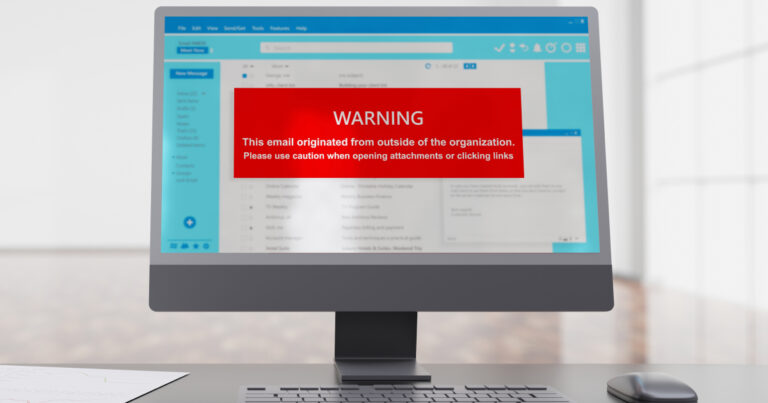Whether you are just starting to explore Amazon’s Echo and Alexa or you already have an Echo in every room of your house, you’ll want to know how to use Alexa to her full potential. Echo is the “smart speaker” hardware and Alexa is the “virtual assistant” that responds to your voice commands. Those generic terms don’t begin to cover what Echo and Alexa can do, however — from playing music to controlling smart home appliances. Using Alexa can be as simple as asking a question, but it never hurts to know a few insider tips, right?
Consider these 8 ways to expand Echo’s/Alexa’s applications in your home:
1) Play music on multiple Echoes: One of Alexa’s newest options is to play music on Echoes in more than one room. In the Alexa app, go to the “smart home” section, then go the groups tab and select “add group.” Next, select “Amazon Multi-Room Music Group” and choose the devices you want in the group.
2) Tell one Echo to play music on another: If you have Echoes in more than one room, you can also ask Alexa in one room to play music in another room. Name your devices appropriately — like “Living Room” and “Kitchen” — and you can be in the kitchen and tell Alexa to play music in the living room.
3) Set up Alexa for different family members: Using Amazon’s Household Profiles, you can link Prime accounts for different family members so individuals can use Alexa to listen to their own personal music or audiobooks. You can set up your household in the Alexa app and each member will need to download the Echo app and agree to join the household. You can get more information at this Amazon support page.
4) Add skills: Alexa has tons of capabilities already set up, but Amazon and independent developers are always creating new “skills,” or specific programs, like apps on a smartphone. New skills are being created so quickly that an accurate count is tough, but there were roughly 30,000 available in the United States in March 2018, with the total growing by about 5,000 skills every 100 days, according to Voicebot. You can add skills by searching on the Alexa app or, if you know the skill’s name, by just saying “Alexa, enable (you name it) skill.”
5) Control your home: You can use some of those skills to operate connected devices in your home. Ever since Echo and Alexa showed up in 2014, the list of Alexa-enabled smart home devices has grown continuously. Alexa can control everything from lighting, locks and home-security devices to heating and cooling … plus smart home hubs that control multiple devices. You can read a comprehensive overview here. Every device or hub has its own skill, so you’ll need to add them to Alexa as you bring in new hardware.
6) Control your car: For a while, cars lagged behind the home in embracing Alexa, but they are catching up quickly. Functions available on compatible models include starting your car, adjusting the temperature inside, asking for directions, checking the fuel level, adjusting door locks, and raising or lowering windows. Most carmakers are adopting Alexa, but not necessarily for all models. Here is a vehicle-by-vehicle breakdown as of May 2018. Some are equipped to respond when you say “Alexa …” in your car, while others may require a specific app on your smartphone. Check to see if the car brand you’re looking at can control your smart home, too, allowing you to switch on the porch light as you turn onto your street, for example.
7) Set up routines: Alexa will let you bundle some actions. Instead of asking Alexa to turn off the lights, then asking her to lower the thermostat when you go to bed, you can go into the app and create a routine set of actions that are grouped together and triggered when you say, for example, “Alexa, good night.” In the Alexa app, select “routines.”
8) Have some fun: Alexa is programmed with a wide variety of games plus pop-culture Easter eggs your whole family can enjoy. From Star Wars quotes and Harry Potter spells to references to HAL 9000, the intelligent computer program from 2001: A Space Odyssey. See what happens when you say, “Alexa, open the pod bay doors!” or “Alexa, mischief managed.” Here’s a list of more than 400 Alexa Easter Eggs.
How about that privacy thing?
You might have seen news reports about a family that discovered Alexa had recorded a few seconds of a conversation and sent it to a random person on their contact list in May 2018. Apparently, it was the equivalent of a butt-dialed call on a smartphone, only instead of buttons getting pushed, it was spoken words being misinterpreted as voice requests, along with confirmation messages not being heard.
Here are some tips to make sure it doesn’t happen to you:
- Don’t give Alexa your contact list when you do setup on your smartphone.
- Push the Echo’s mute button, which will stop Alexa from listening.
- Turn up the volume to be sure you can hear when Alexa asks for prompts or confirmation, which might be hard to hear if you are in a different room.
- Avoid words that sound like “Alexa,” which wakes her up. Tip: In Settings, you can change your Echo’s trigger word from Alexa to Echo, Amazon or Computer.
To get the most out of Amazon’s Echo and Alexa, make sure that your home has the internet speed it needs. Check out FTC’s Internet Speed Calculator today, then explore FTC’s internet plans and get your smart home up to speed!