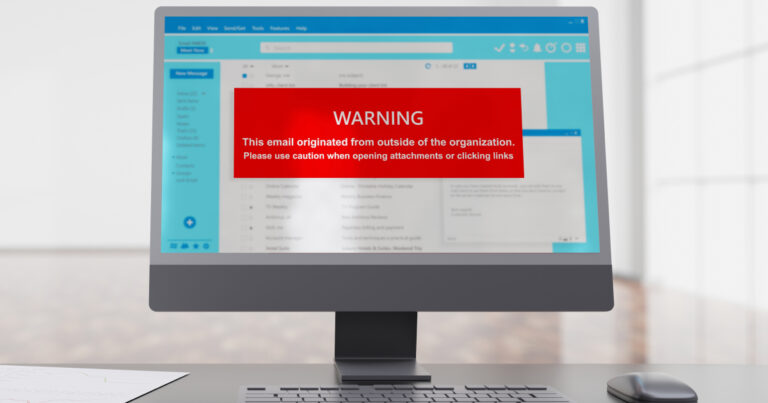Any American who has flown with a commercial airline during the past couple of decades is likely familiar with the requirement that smartphones be put in “Airplane Mode” during flight. The reason behind the rule is a regulation from the Federal Communications Commission (FCC) that requires the action to “protect against radio interference to cell phone networks on the ground.” Put more simply, when a cellphone is used at a cruising altitude of roughly 6 to 8 miles above sea level, it can pick up service from multiple cell towers on the ground. This can potentially crowd cellular networks and cause service disruptions for earthbound users.
So, those taking a flight with their smartphones (or thinking about employing the sometimes-useful tool on the ground) might wonder what capabilities and restrictions does Airplane Mode entail? Below is a description of what a smart phone can and cannot do in Airplane Mode:
Things you cannot do in Airplane Mode
Putting a phone in Airplane Mode temporarily disables all of its calling and data features. This means that while in Airplane Mode, a phone will not (at least without additional adjustments — more on that later) be able to perform a range of functions that typically require a cellular or Wi-Fi connection, including:
- Making phone calls
- Sending and receiving text messages
- Using a cellular connection to access the internet
- Using a Wi-Fi connection to access the internet
- Streaming songs and movies
- Using Bluetooth
- Checking or sending new emails
- Making or reviewing new posts on social media
Things you can do in Airplane Mode
Even with a smartphone’s cellular and Wi-Fi capabilities temporarily disabled via Airplane Mode, the device can still perform a range of non-connected functions, including:
- Listening to music stored on the phone
- Watching videos stored on the phone
- Reading e-books stored on the phone
- Using apps that do not require a cellular or Wi-Fi connection
- Reading old emails and social media posts
- Viewing, taking and organizing photos and videos
- Playing offline games
Connecting to in-flight Wi-Fi
All that said, while a phone automatically disconnects from Wi-Fi when Airplane Mode is turned on, it can connect to in-flight Wi-Fi if the airplane offers such a network. (Note: Airlines often charge a fee for passengers to use an in-flight Wi-Fi network.) And by connecting to in-flight Wi-Fi, smartphone users can access several of the above-mentioned functions of connected smartphones that Airplane Mode temporarily disables. These can include surfing the internet, streaming videos and music, making VoIP phone calls, using Wi-Fi-connected apps, sending and receiving emails and sending and receiving text messages.
To make an in-flight wireless connection, smartphone users can enable Wi-Fi in Airplane Mode by going through Settings.
On an iPhone, this can be done by:
- Opening Settings
- Toggling Airplane Mode on (if this has not already been done)
- Tapping Wi-Fi and toggling it on
- Connecting to the in-flight Wi-Fi network
… and on an Android device, this can be done by:
- Opening Settings
- Opening Connections
- Activating Airplane Mode (if this has not already been done)
- Tapping Wi-Fi and toggling it on
- Connecting to the in-flight Wi-Fi network
Bluetooth can also be used in Airplane Mode, enabling functions such as using Bluetooth-connected headset or earbuds. This can be done using the same initial steps listed just above, then toggling on Bluetooth (rather than Wi-Fi) and connecting to the Bluetooth device of choice.
Need a new smartphone with all the cutting-edge features? FTC offers the latest iPhones, as well as a range of other smartphones, including top-of-the-line Samsung and AT&T models. Visit ftc.net today to explore our latest money-saving promotions and score a new device that helps you stay connected.