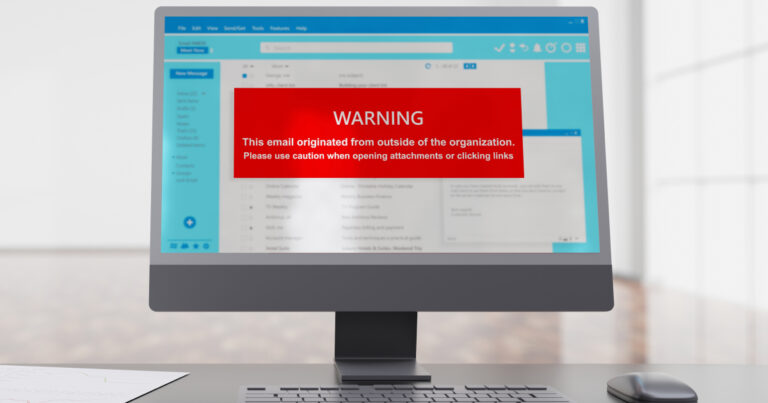For most American consumers, the smartphone is a nearly constant companion these days. And for many, it could even be considered an essential everyday tool that they might be lost or even borderline helpless without.
But as helpful as the smartphone can be for modern consumers, it also presents clear drawbacks in some areas —and courtesy is an obvious top contender. (Just ask consumers who spend a lot of time in crowded places such as airports or movie theaters how annoying an inconsiderate smartphone user can be.)
Such is the inspiration for National Cell Phone Courtesy Month, which is observed each July in an effort to keep smartphone users mindful of their manners when it comes to using their handy handheld devices. This year consumers looking to be more courteous with their smartphone use should keep these eight etiquette tips in mind:
- Silence is golden: Especially when attending any type of performance, a movie showing or a similar gathering where interruptions can draw other attendees’ ire, keeping a smartphone silent is not only a courtesy, but even an expectation. Placing a smartphone in Vibrate Mode (see here for iPhones and here for Android phones) or Do Not Disturb Mode (see here for iPhones and here for Android phones) will prevent it from delivering an audible ring or ringtone when a call is received.
- Use speakerphone sparingly: Most phone calls are private conversations, and as such, others within earshot typically do not care to hear them. To be considerate of others, speakerphone users should only employ these devices for phone calls in private places or when others who are close by are actually involved with or interested in the conversation.
- Stay in the moment: Considerate smartphone users should avoid texting or otherwise looking at their device screens when having a face-to-face conversation. The same rule applies when attending a meeting or presentation, enjoying family time or engaging in other activities where friends, relatives or other colleagues can reasonably expect the device owner to be attentive.
- Out of sight, out of mind: One highly effective way to accomplish the consideration noted above is to simply put the phone away in situations where providing full attention would be ideal. As such, smartphone users should consider leaving the phone behind (or even instituting a personal phone ban) in scenarios such as family mealtime, group activities and social gatherings.
- Apologize as needed: Taking an important call is sometimes critical during social scenarios and other people typically understand this. To be courteous, though, smartphone users should apologize to those they are conversing in person with before answering any calls. They can also consider letting others know they will be right back once the call is complete.
- Just walk away: Of course, smartphone users who find themselves in the situation noted above or in any other social scenario where others are present, should try to step away from other people to take or make their important phone calls. This will allow other in-person conversation participants to carry on with the dialogue while the phone user is on the call or for others who might be nearby to simply avoid any unwanted interruptions or intrusions.
- Voices carry: Many smartphone users have a tendency to speak more loudly when taking or making their phone calls. This is rarely a requirement for comprehension on the other end of the call as today’s smartphone technology is able to capture conversations at normal and even lower decibel levels via the advanced microphones built into modern smartphones. So smartphone users can still be heard (and show more consideration for others) speaking at normal volume levels on their calls.
- Eyes on the road: Last but certainly not least here, drivers should never allow their smartphones to distract them while they are actively on the road and behind the wheel. Texting while driving is an all-around terrible idea from a safety perspective, a courtesy perspective and even a legal perspective. And making or taking phone calls while driving is illegal in many places, even if done using hands-free technology.
A great tool to employ here that is available on most modern smartphones is the Do Not Disturb While Driving feature on iPhones and the Driving Mode feature on Android phones.
Need a new smartphone with all the latest features, including a number of courtesy-focused ones? FTC offers the latest iPhones, as well as a range of other smartphones, including top-of-the-line Samsung and LG models. Visit ftc.net today to explore our latest money-saving promotions.