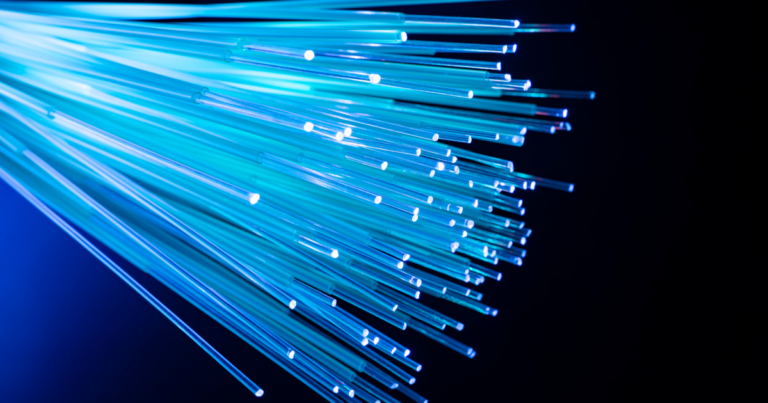You’ve probably seen the funny commercials on TV about Amazon’s new, and very first smart phone, the Amazon Fire.Basically, if you like to shop, watch TV, listen to music, read books, get instant access to information when you need it, all from your phone, listen up.You’ve probably seen the funny commercials on TV about Amazon’s new, and very first smart phone, the Amazon Fire.
“Been on this Earth nine years, never seen anything like it,” said the tween boy actor in one of the ads.
Well, it’s not just a great ad campaign; the phone, which is available through FTC, has some sturdy legs to stand on. In fact, it’s a pretty awesome device with features that many of the other phones on the market right now are lacking.
Basically, if you like to shop, watch TV, listen to music, read books, get instant access to information when you need it, all from your phone, listen up.
After spending some time on the Fire, we’ve put together a list of some of the applications we think you’ll really love.
Firefly — Playing with Fire
The Fire’s neatest feature is called “Firefly,” which lets you scan all kinds of real world items– printed URLs, phone numbers, music, video, barcodes — by holding down a button on the side of the phone. For instance, you can identify a song on the radio and instantly look up concert tickets on Stubhub or scan a bag of chips at IGA and integrate its nutritional information with your MyFitnessPal diet plan (or any other diet app you have downloaded on your phone).
After Firefly identifies the object or item’s label, it will open a detail page that allows you to select different options, like purchasing it from Amazon.com, or more information about the product as it is relates to you.
Dynamic Perspective — Bringing your phone to life
Another cool feature on the Fire phone is the way it uses sensors and cameras to track the user’s head position for a feature called “Dynamic Perspective.” The sensor system responds to the way the user holds, views and moves the device. Some apps let you tilt the phone to bring up menus or see additional information. Dynamic Perspective also allows some 3D effects to the lock screen or home screen, just for the sake of curb appeal.
When in the lock screen, the wallpaper will seem more alive; tilting it or moving your head will reveal more of the scene, like you’re looking at something in the real world. In an app like Maps, for example, it appears that you’re actually staring down from a vantage point above. Tilt the phone slightly and you can manipulate your view; tilting the screen even more will reveal more of the map.
Mayday — Where there’s smoke there’s fire
The Fire phone has something to help out those who consider themselves “technically-challenged.” Amazon’s “Mayday” feature is on board, which lets users press a button to get near-instant tech support from a real person over live video, making it easier than ever to get on-the-spot help and to make fixing any glitches trouble-free.
A key reason to consider the Fire would be to get the most out of Amazon’s services, especially for Amazon Prime users. The purchase of the device with FTC includes a year of Prime service (usually $99), which will get tacked onto the end of your membership if you subscribe already. Included in Prime is Amazon’s Kindle, video and music apps, along with a store for Android apps.
For a limited time, FTC is offering the Amazon Fire 32GB for just 99 cents with a new two-year contract.
To check out the Amazon Fire for yourself, visit one of our FTC locations and one of our Livebar representatives will give you a demo.
You’ve probably seen the funny commercials on TV about Amazon’s new, and very first smart phone, the Amazon Fire. Basically, if you like to shop, watch TV, listen to music, read books, get instant access to information when you need it, all from your phone, listen up.