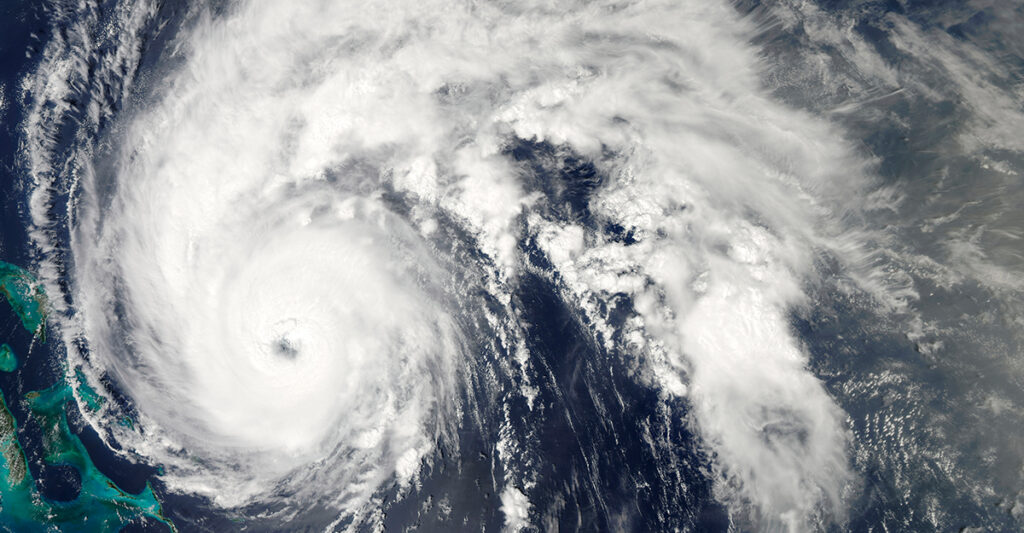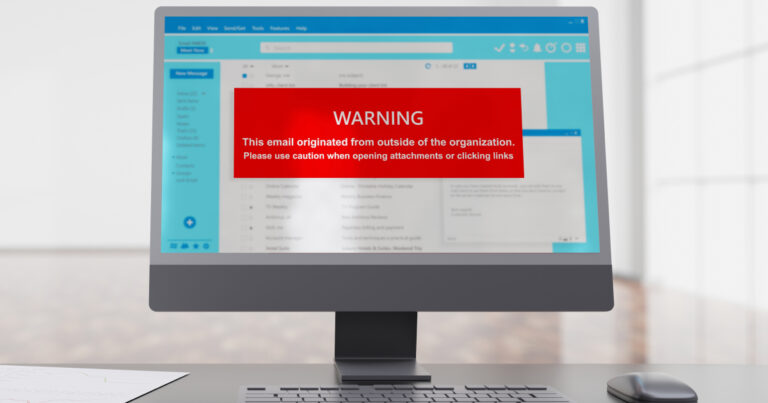Our area has already experienced a taste of severe weather and lightning this year. Whether we see more storms or get a break until next year, we can always count on tropical weather in South Carolina. While many homeowners worry about the severe wind and water damage associated with storms and hurricanes, lightning-caused home electrical surges and the subsequent damage they inflict to connected electronics are often overlooked.
Even if the exterior of a home escapes a storm unscathed, the residents could still face thousands of dollars in damage if their electronics are “fried” by a surge. Lightning does not have to strike a home directly to cause major problems for plugged-in electrical devices. A strike to or near a power line in the area can send a power surge into a home’s electrical system, which can result in serious device damage. But alert and prepared individuals can take steps to protect their devices before any damage occurs.
Preparing Home Devices for Severe Weather
Those looking to prevent losses caused by damage to electronics can take the following steps to keep the devices in their homes safe:
- Unplug all devices: The best way to protect electrical devices and appliances from lightning-caused electrical surges is to unplug them as severe weather approaches. This way, should a power surge from a lightning strike use the home’s wiring system as its primary or secondary path, the devices will have been completely removed from the circuit, preventing any damage. Plan to unplug your TVs and connected entertainment centers, appliances, phones, laptops, desktops and office equipment if lightning is imminent. This will ensure these devices are protected in case of a lightning-caused power surge.
- Install Surge Protectors: Lightning can strike when residents are away and thus unable to unplug their electrical devices and appliances. A plug-in, point-of-use electrical surge protector diverts power surges to a ground connection. Using surge protectors allows a residents to drastically limit the voltage that reaches their plugged-in devices.
- Install a Whole-Home Lightning Protection System: To protect a home from electrical surges, homeowners can ask a licensed electrician to install a service-entrance surge protector. This type of surge protector is typically placed between the electric meter outside the home and the home’s main electrical service panel or breaker box. A whole-home system can prevent an electrical surge from ever entering the home’s internal wiring system, thereby protecting all of the electrical devices within.
Other options for professionally installed whole-home protection include lightning rods, main conductors, ground rods and bonds, all of which can work together to intercept lightning strikes, capture their energy and direct the flow of electricity to the ground.
- Review Homeowner’s or Renter’s Insurance Policies: Even when individuals take steps to protect their homes and the devices inside them, it is wise to have insurance on their side should disaster strike. But not all policies cover everything inside the home, so consumers should review their insurance policies carefully to ensure their coverage is strong.
Additional Precautions
The best way to be prepared for storms and lightning is to know when to expect them. Fortunately, there are some great storm and lightning warning apps available that can send out warnings about impending bad weather, thus allowing people to prepare their devices for the threat of lightning. Users would be well advised to download at least one lightning app to their phone and make sure the alerts and notifications are set up to warn them ahead of severe weather.
Similarly, a hotspot that runs off its own battery or can be powered by a battery backup or plugged into a generator can keep necessary devices online when the main internet service may be down. A hotspot can connect you to family or work or even provide needed entertainment while your wired internet is being repaired.
Severe Weather Resources
Hurricane preparedness: Those seeking helpful information on preparing for hurricanes can visit FTC’s hurricane-preparedness page at ftc.net/severe-weather.
Looking to add another layer of protection against unexpected home-repair bills? For just $4.95 a month, homeowners in FTC’s service area can add Connection Protection to their FTC Internet, Voice, Security and Digital TV services. This add-on protection from FTC covers a home’s communications wiring and jacks against damage caused by accidental cutting, normal wear and tear, rodent damage and other unforeseen events, such as damage from storms. Visit ftc.net to learn more about Connection Protection, and when you’re ready to protect your home’s wiring, contact FTC Customer Service at 888-218-5050.