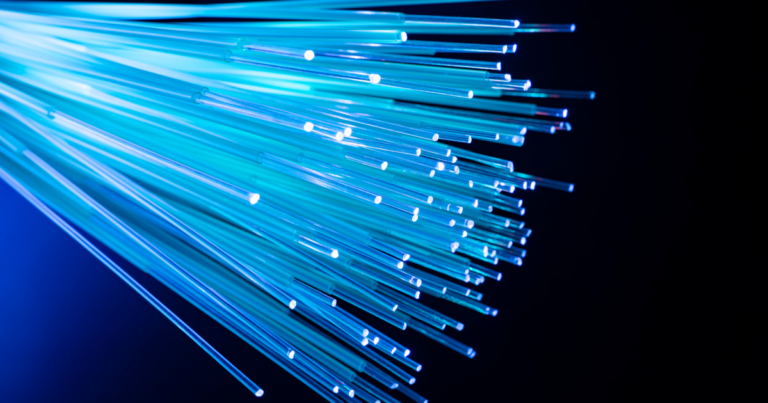Area business owners should be aware — FTC has recently received confirmation of fraudulent activities in our area, and the scam could strike local workplaces that use a multi-line telephone system or PBX with voicemail. Those who fall victim to the scheme could be susceptible to long-distance call hacking leading to thousands of dollars in unauthorized long-distance charges.
URGENT NOTICE: To protect their phone systems, it is imperative that local business owners have their employees change their default passwords to unique number combinations that can’t be easily guessed. Customers with a multi-line telephone and voicemail system are responsible for protecting their equipment and are liable for all calls made on their account — including any toll charges accrued.
How businesses can protect themselves from fraud attempts
Those looking to determine whether their business has fallen victim to the toll-fraud scheme should review their monthly telephone statements for abnormal calling patterns such as: calls to unusual locations, high call volumes, long call durations, international calls, calls to 809 or 900 area codes, and high call traffic after business hours.
Further, every business should assign a local system administrator to manage its multi-line telephone system and to assist employees with basic phone system tasks and maintenance duties. These include such items as resetting voicemail passwords, adding and deleting voice mailboxes, and enabling and disabling telephone features.
Businesses can also follow these general practices* for protecting their multi-line telepone systems:
- EXTREMELY IMPORTANT: Require employees to change the default password on their voice mailbox as soon as it is assigned to them.
- Program the voicemail system to require passwords with a minimum of four characters (8-character passwords are preferred). The more complex a password, the more difficult it will be to hack.
- Train employees to use passwords that are not easily deciphered. Examples of low-security passwords include the telephone number, the extension number, or simple number combinations such as 1234, 1111, or any repeated number.
- Certain features allow long-distance calls to be made through a voicemail system (specifically the end user’s mailbox) from an offsite location. Business owners should determine whether their workpace needs this feature activated. If it doesn’t, it is highly recommended that businesses have it disabled if possible.
- Businesses should never have unassigned voice mailboxes on their system. When someone leaves the company, old messages should be removed and their voice mailbox should be deleted immediately.
- Businesses should consider placing restrictions on international dialing or implementing dialing filters that allow or restrict calls to specific countries.
Have questions about how to protect your business communications equipment? Contact your business communications equipment provider for more details. If your business communications equipment was installed by FTC, call 800-671-0670.
* The above security measures are general in nature and may not protect every multi-line telephone system.