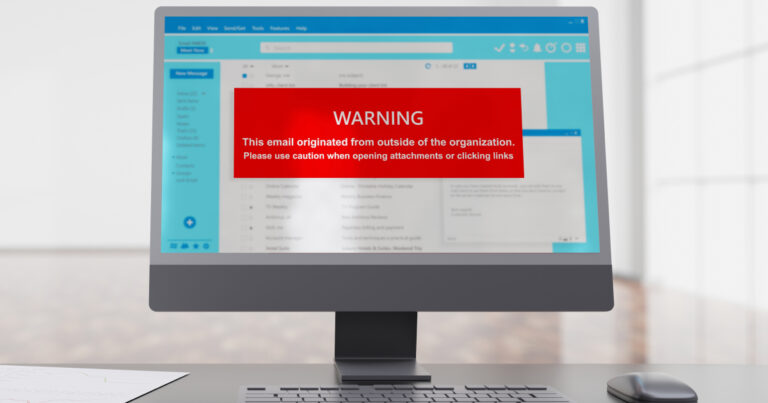During the past few years, the number of people working from home has exploded and while some people are going back to the office, remote work is clearly here to stay. Even though a work-from-home environment is beneficial to many, some remote workers continue to struggle to maintain the same level of productivity as they once did in the office. But by choosing a designated work space, establishing working hours, setting boundaries with family and maintaining proper communication with their managers and teams, remote workers can not only maintain the productivity they once had in the office but actually increase it.
To keep their output on par with an office day when working from home, remote workers should follow these best practices for a productive day at the home office:
Get the Needed Tools
Remote work is difficult with one hand tied behind the back. A home office should be equipped with internet as fast as or faster than internet at the office, as the workers will rely more on video calls, chats and large file transfers than they did in the office. If working from a busy household where other members will be streaming video during the day, remote workers should consider upgrading to a faster internet plan, which can handle the increased traffic. They should also look at adding reliable Voice Over IP (VoIP) phone service as a backup to their wireless plan. This will allow them to direct incoming business phone calls to a dedicated line while reducing distractions from their mobile phone.
Choose a Designated Work Space
While a remote workspace does not necessarily have to be an office, it should be a spot that puts the worker in an office mindset, includes all the tools needed to get the job done (computer, internet connection, phone, etc.), and is free of distractions. Remote workers should not set up their working space in front of the TV or in a spot where regular household activities will create distractions that pull them away from work, like at a kitchen table.
Establish Working Hours
Sure, putting a load of laundry into the washer midday can help knock out a household chore, but seemingly small tasks like that can add up and chip away at productivity. To avoid these temptations, “office hours” should be set and workers should clarify what activities are and are not acceptable during that time period. Workers should ask, “Would this activity seem appropriate if I were in the office?” If the answer is no, they should push the activity or errand to a break time or post-workday hours so they can carry it out guilt- and distraction-free, and accomplish everything on their work to-do list.
Set Boundaries With Friends and Family
Work-from-home staff should let family and friends know that, even though they are working from home, it does not mean they are available for activities and discussions that would normally be limited to after-work hours or a day off. When talking to friends and family, remote workers should clarify that interruptions should be limited during established work hours. If an unexpected visitor drops in, remote workers should diplomatically let them know that it is time for work and then set a time to meet at the end of the day. When clear boundaries are established for what is and is not OK during work hours, most friends and family will respect those wishes.
Maintain Strong Communications With Coworkers
Communication is a daily requirement when working in the office, but it takes on added importance when one is working from home. Remote workers should inform their coworkers, managers, clients and anyone else they work with about what to expect from them and when to expect it, as well as any limitations they might face while telecommuting. If the workplace allows it, utilizing communication platforms such as instant messaging and email can enable them to maintain regular contact regarding their progress. It can also meet their communications needs while they are away from the office, all in a less-obtrusive format than a phone call or a meeting.
Limit Social Media Activity
Many people check in on their Facebook, Twitter, Instagram and TikTok accounts during the workday, even when in the office, but it is important to set some boundaries for oneself. Remote workers should be particularly aware of their social media use and should limit their account check-ins to the pre- and post-clock-in and clock-out times and during established break times such as lunch hour. If they wait until the workday is in the books to reply to any messages from friends and family, they will find they are more productive, thanks to avoiding the disruptions of back-and-forth conversations.
What Should Be the Most Important Factor To Make Working From Home Effective?
Proper communication remains the most important factor to make working from home an effective practice for employees and business owners. Employees should focus on remaining available and in regular communication with their managers, teams and clients, but they also need to communicate with others in their household. While working from home, one can boost productivity by properly communicating with family members about the need for space and quiet time.
Looking to set yourself up for success when working away from the office? FTC’s Internet and Voice services can equip your home office with the vital tools you will need to get the job done remotely. Visit FTC.net today to review the service offerings available in your area.