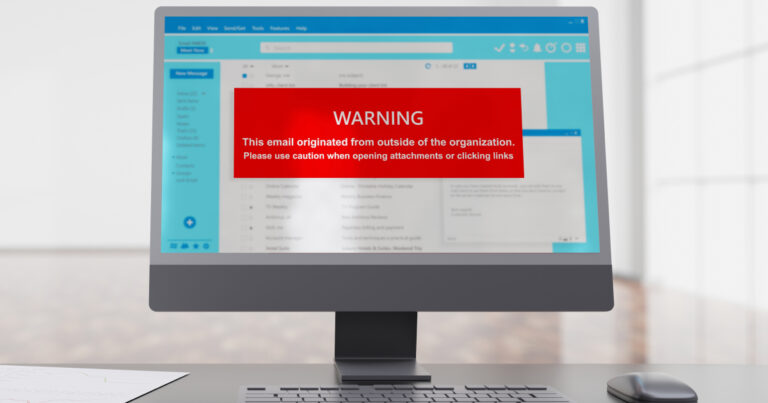The best way for parents to keep their kids safe online is by combining website, app and usage restrictions with proper online-safety education. As more devices offer internet access and younger children become increasingly tech-savvy, staying vigilant about children’s online habits and safety is ever more crucial. It is estimated that more than 45 million U.S. children ages 10–17 use the internet. While tracking every keystroke is difficult, there are several ways to ensure children are kept safe from harm online.
How Can Parents Keep Kids Safe on the Internet?
Parents can help protect their youngsters by taking precautions, like keeping computers in common areas and limiting when their children have access to internet-connected devices, and by teaching them how to safely navigate the internet.
Keep Internet-Connected Devices in a Common Area
By removing computers and tablets from children’s bedrooms, parents not only reduce the chances of them stumbling upon inappropriate online content but also create healthy boundaries pertaining to screen time. Designating a common area for device usage allows parents to be within reach should they need to intervene, but it gives children enough autonomy to complete homework and safely browse the internet without parents being too intrusive.
Control Kids’ Internet Schedules
Parents can designate the days of the week and times of day their children can go online. In addition to imposing reasonable limitations on the amount of time kids spend on screens, parents can more closely monitor their kids’ online activity. A number of third-party apps and in-device settings make it easy to set internet schedules on kids’ devices.
Discuss the Dangers of the Web
Open and honest communication is the cornerstone of any relationship, especially the parent-child relationship. While it might be an uncomfortable conversation, it is important for parents and children to discuss the dangers of the internet, what is out there and the types of websites and online activities children should avoid. Perhaps more importantly, speaking frankly helps parents to become trusted advocates and encourages children to share any online experiences that make them feel uncomfortable.
Be Involved
While parents do not need to hover over their youngsters 100% of the time, keeping a close eye on what they are doing and where they are going online is the best way to steer them clear of danger. Parents should regularly check kids’ browsing history and block any potentially problematic sites. They should also talk with their kids about why certain sites on the internet are off-limits and how different sites and apps can impact their data usage. Finally, parents should make their youngsters aware of the dangers of responding to unsolicited messages online, especially messages sent by strangers. All the while, parents should try to ensure their kids feel safe and comfortable talking to them about any concerns they might have or encounter while using the internet.
Properly Secure Browser Settings
Every web browser has the option to disable, restrict or allow cookies. Generally, it is best to disable cookies and then enable them when visiting a trusted site that requires them. To reduce the potential of children clicking on malicious pop-ups, it is recommended that parents block pop-ups within settings. Although turning on this feature could restrict the functionality of certain websites, it will also minimize the number of pop-up ads that display, some of which could contain spyware, spam or inappropriate content.
Get Smart About Social Media
Perhaps the most common way children experience the threat of cyberbullying and inappropriate content is through social media platforms. For parents, keeping up with social media channels is a daunting yet necessary process. First, parents of young teens should request login information for their children’s accounts. With older teens, it is important for parents to maintain trust, so instead of gathering login information, parents might consider adding their children as friends on social platforms to monitor their content and behavior there. It is also important to become familiar with each platform’s privacy settings and use them to toggle children’s profiles to “private” so their activity is visible to only a select group of known individuals. Last but certainly not least, parents should develop lists of rules for their children to abide by when using social media platforms. This list could include:
- Not allowing children to post about where they are.
- Not allowing children to post any personal details.
- Limiting the amount or kinds of photos they post.
- Setting amounts of time they can spend on social media.
- Restricting which social media sites they can use.
- Allowing them to follow or friend only people they know in person, like classmates or family members.
- Sharing their passwords for all accounts with a parent.
Use Internet Filtering
Parents can block certain websites to users on their home network, much like libraries and schools do on public networks. The drawback is that parents must be aware of those websites and name them specifically, although some apps feature pre-determined lists of sites parents can select to block.
Teach Privacy Protection
Parents should talk with their children about the dangers of sharing information with strangers online and make sure they follow these rules:
- Never give out their name, address, phone number, email address, password, picture or any other personal information without a parent’s approval.
- Never open emails or respond to messages from strangers.
- Never get together with anyone they “meet” online.
By following proper privacy protection policies, kids can prevent hackers and phishers from using or abusing their online presence.
Utilize FTC’s ExperienceIQ and ProtectIQ
Understanding the importance of protecting children online, FTC Premium Wi-Fi customers, through the FTC Internet app, get access to a pair of powerful services — ExperienceIQ and ProtectIQ — that gives parents more control of their children’s internet usage in addition to their home network’s security features.
With ExperienceIQ Enhanced Parental Controls, users can:
- Set up profiles for limiting certain content and internet access, as well as allowed access time.
- Manage the content and allowed usage hours for network-connected devices.
- Configure content filters for pornography, gambling, alcohol, drugs and more.
- View usage reporting by day, week and month.
- Automatically activate Google and Bing search-engine filters using the “Safe Search” feature.
- Activate YouTube’s filters automatically via YouTube Restricted Mode.
- Use application and category filters to block known VPN services from functioning.
With ProtectIQ Network Security, parents can heighten the protection of their home Wi-Fi network via:
- Real-time monitoring of data moving through the network.
- Prevention of unknown devices from accessing the network.
- Security alerts when any unwanted visitors try to enter the network.
- Blocking of any malicious and suspicious activity.
- Details on any device(s) targeted by attacks.
- Added protection from malicious websites, malware, worms, etc.
- Anti-virus and anti-ransomware packet inspection.
Learn more about FTC Premium Wi-Fi, the FTC Internet App, Experience IQ and Protect IQ here
Be App Aware
Parents of younger tech users should be on guard against apps that make it easy for sexual predators and other ill-wishing adults to gain access to underage people. A few apps parents should be especially aware of include:
- “Snapchat” and “WhatsApp”: Both apps are for sending and receiving messages, photos and videos. Although they are incredibly popular and widely used, it is critical that parents personally check the privacy settings on their youngsters’ profiles. They could potentially send photos to and receive them from users they do not even know and can even share their live location.
- “MeetMe”: This app with an emphasis on dating could allow ill-intentioned adults to easily meet much younger teens.
- “TikTok”: This app is currently enjoying an explosion in popularity, but parents should be warned that the user-created posts can contain explicit language and adult content.
- “Whisper”: A social confessional of sorts, this app allows users to anonymously share their feelings. More harmfully, it can reveal a child’s location for a meetup.
- “Calculator#”: If there is one app to totally ban, it is this one. It is a camouflage app that “hides” several other apps within it, giving kids the chance to hide their photos, videos and even browser history.
The internet is a powerful tool, but almost any search of the World Wide Web can result in a child’s exposure to objectionable content, even with filters and parental controls in place. By educating children about the dangers of the internet and following the tactics presented above, parents can rest a bit easier at night knowing they have reduced the risk of their child encountering malicious content.
Looking for more ways to maximize your family’s internet experience? Learn how FTC.net’s home internet can help your family browse the internet at lightning speed while keeping your family protected online.