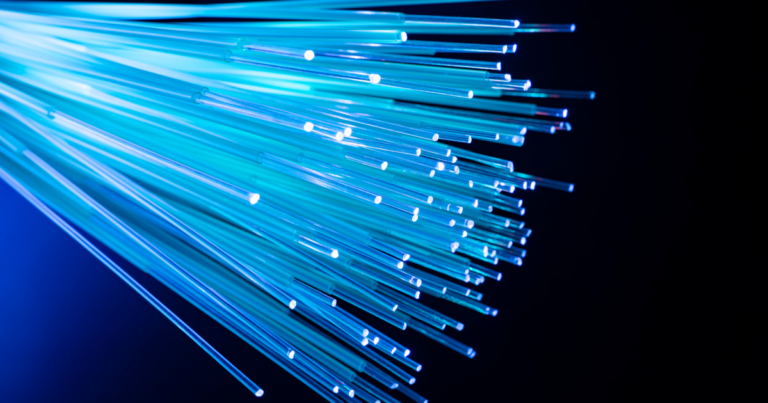As the digital world becomes a bigger part of consumers’ lives, everyday activities ranging from shopping and entertainment to socializing and schooling are either moving entirely online or are seeing critical components facilitated there. And in the business world, where online conference calls are becoming the norm, professional training and educational sessions are being held online more frequently, too.
For many attendees of online courses and webinars, though, it can be challenging to match the takeaways of in-person training in the virtual world. But by keeping a few tried-and-true tactics in mind, online learners can ramp up their focus levels and elevate their lesson retention when attending online training and educational sessions. To ensure a comfortable and effective learning environment when participating in online instruction, consider these five tips for maximizing the virtual-session takeaways:
- Implement trustworthy technology: For online learners, having reliable and easy-to-use technology is a key component to being able to gain a clear understanding of what is being conveyed in training sessions. Those overseeing any office IT components should ensure that all equipment being used is up to date and capable of meeting the requirements of the videoconferencing platform being used, plus make sure the office’s internet speeds are up to the task of facilitating clear online communications. (FTC’s Internet Speed Calculator can be a helpful tool for determining the ideal internet speeds a connected office needs.) A high-end professional headset can also be a big help when it comes to attendees clearly hearing and understanding what is being said during any virtual meeting.
- Set up a dedicated space: While employees in the office typically have a distraction-free space such as an office or cubicle to call their own, telecommuting workers sometimes do not enjoy such a luxury. To maximize the ability to concentrate and focus during online learning sessions, all attendees should have a comfortable space that is free from interruptions, noise, and other potential distractions while the session is ongoing. Having a dedicated learning space also helps to ensure that any supplies an attendee might need, such as a pencil and paper for note taking or any necessary computer equipment and accessories, are all in one place and within easy reach when needed.
- Keep a close eye on comfort: Whether the learning session is in-person or online, it can be hard for attendees to concentrate on the topic at hand if they are uncomfortable. To ensure any lack of comfort does not become a focus-hindering distraction, attendees should outfit their learning space with a comfortable and supportive chair and the temperature should be set to and maintained at a pleasant level throughout the session.
- Organize ahead of time: Before a session starts, attendance should make sure they have everything they might need on hand to help ensure that attendees have everything they might need on hand, they should take a moment before the session starts to set the workstation up with helpful items such as (of course) the laptop or desktop computer that will be used to join the session, as well as any needed equipment and supplies such as device chargers, headphones, books, etc. With everything needed within easy reach, attendees can stay focused on the entire session without any interruptions or distractions.
- Set a schedule: For online training sessions that do not have a set time, attendees should create a personal schedule and try to stick to it as much as possible. This will help keep attendees on pace to meet any class or session deadlines and to generally keep any required work or assignments on track. If the sessions on tap are especially lengthy, attendees should be sure to schedule time for meal breaks, occasional mini breaks and regular windows to step away from the screen and stretch/clear their minds. This will help to keep session attendees focused and recharged and lead to more effective learning sessions/increased retention.
One more way to make the most of your workers’ online training sessions — faster internet speeds in your office. Visit ftc.net/business to explore FTC’s business internet plans with speeds up to a blazing-fast 1 Gig available. And to get local, expert IT help for your business in a number of tech-related areas, including Managed IT, Cybersecurity, Hosted Services and more, visit FTC IT Solutions today.