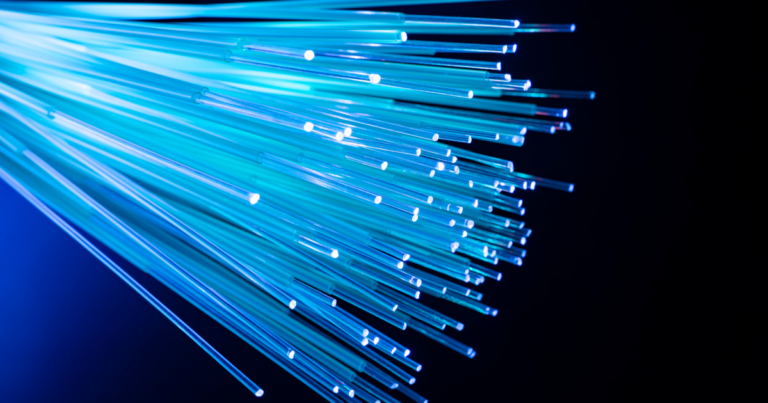Even before the global pandemic increased demand for Zoom, Skype, Google Meet, and a host of other top videoconferencing applications, the videoconference was already a staple of the 21st-century office. After all, virtual meetings are the foundation of telecommuting, which was picking up steam before COVID-19 came along. Videoconferences shine when they allow team members in distant locations to collaborate instantly and effectively, but what happens when a videoconference overloads the available bandwidth?
What Is a Videoconference?
A videoconference is a face-to-face meeting that occurs over the web via interconnected audio and video. But, to understand videoconferencing and how to improve it, one needs to understand how video and audio data are relayed between devices and how an internet connection can slow or improve quality.
Videoconferences require a lot of data to be transmitted between devices on either end of the call. A group Zoom call with video consumes 3.8 Mbps down and 3.0 Mbps up compared to a Zoom audio-only VoIP call, which consumes only 60–80 Kbps. If multiple people in an office are on videoconferencing at the same time, the combined data transfer needs can add up quickly, especially on the upload side. Video calls can quickly consume a 100 Mbps down/100 Mbps up internet connection, which will slow both the videoconference connections themselves, and other internet traffic in the office, requiring a speed upgrade to solve the problem.
What Is the Best Videoconferencing?
The best videoconferencing includes feature-rich software, like Zoom and Teams, but also an internet connection that can support high-quality, symmetrical uploading and downloading to maximize streaming quality.
As many attendees of videoconferences-gone-wrong can attest, digital get-togethers are prone to technical problems. Fortunately, some of the most common videoconferencing troubles are easily avoidable. Follow these six simple steps to improve the quality of a video meeting:
- Ensure enough bandwidth is available: Choose internet plans that meet users’ needs and avoid future slowdowns. Use a speed calculator to gauge internet demands and download speeds at different points in the workday. It is always better to overestimate bandwidth needs than to experience slowdowns during vital videoconferences.
- Close bandwidth-sucking apps: Before jumping onto a scheduled video call, close unnecessary apps and tabs to reduce bandwidth competition.
- Test video and audio beforehand: Most videoconferencing applications offer an easy way to ensure a device’s video and audio are working correctly prior to the start of a call. Reach this feature in Skype in the “Audio and Video” section under “Preferences.” Zoom users can launch a test meeting, while WebEx offers a Personal Room that enables similar testing.
- Arrive to the video conference early: Arriving two or three minutes early is a professional courtesy and demonstrates respect for all attendees’ time.
- Consider a microphone and camera upgrade: Regular videoconference attendees or leaders should consider improving their audio and video quality with new hardware. High-quality video and audio can improve the perception of the speaker and these add-ons are generally inexpensive, so they can provide a great return on investment for frequent videoconferencers. But note that higher-quality hardware will require greater bandwidth to maintain the quality of video and audio transmitted.
- Master that mute button: Videoconference users who mute themselves reduce interruptions and distractions while also cutting the bandwidth demands since no sound data is transmitted.
Seeking a better videoconferencing experience in your office? Visit ftc.net/business to explore FTC’s business internet plans with speeds up to a blazing-fast 1 gig. FTC also offers local, expert IT services for your business, including Managed IT, Cybersecurity, and Hosted Services. Visit FTC IT Solutions today to see how we can help you improve your business technology.