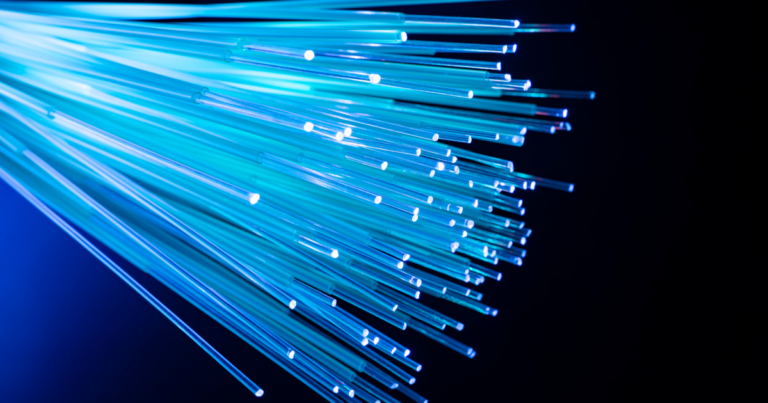With little effort, minimal investment and a multitude of benefits for a business, adding fast, secure, and reliable Wi-Fi is the best way to improve the waiting room experience for customers. A speedy Wi-Fi connection allows waiting room guests with a smartphone, laptop or tablet to work remotely, complete online chores like paying bills, check the news or enjoy their favorite online entertainment options. They can even fill out required forms on their own devices while they wait.
But as most consumers are aware, not all waiting rooms or business Wi-Fi connections are created equal. Businesses looking to boost the Wi-Fi options and online experience in their waiting rooms should consider these five ways to improve internet access for their waiting-room clientele:
How To Offer Better Wi-Fi in the Waiting Room
- Increase the Wi-Fi Speed: Nobody enjoys a slow internet connection and it can make a business look unprofessional. Further, with numerous guests trying to connect their devices to the public Wi-Fi in a waiting room, providing beefed-up bandwidth is even more critical for a business. A Wi-Fi connection with enough bandwidth to cover peak needs, like a 1 Gig plan, ensures guests will not experience annoying slowdowns. This is definitely one of those situations where erring on the side of exceeding the typical need is a good call. A full Gig will give guests speedy downloads and increased reliability while cutting buffering times to near zero.
- Make Passwords Easy To Access: Provide the name of the public Wi-Fi network along with any username and password information needed to connect to routers. A business can make connecting even more convenient by creating a QR code for the Wi-Fi so guests can scan the code and connect to the internet in one step. Posting this information in a prominent place can be a big timesaver for staff members, as they can avoid repeatedly answering the predictable, “What is the Wi-Fi password?”
- Ensure Security: Business owners should set up their Wi-Fi to protect guests’ devices from cyberattacks and hacking attempts. Proper security will ensure that not only are guests protected, but also the business’s data is safeguarded. If a business is one that handles sensitive client information, such as a medical office or a facility providing financial services, this should always be a top priority. Advanced firewall services, antivirus and spyware protections, and other safeguards will protect a business and guests from malicious online actors.
- Offer Free Tablets for Customers to Borrow: Not all customers in the waiting room will arrive with their own devices. A small fleet of tablets or workstation computers allows guests to take advantage of waiting room Wi-Fi even if they do not have their own devices. A business will need to take extra measures to prevent theft and provide proper sanitation, but these are small efforts compared to the great reward the guests will reap.
- Supply Free Streaming Services: Premium streaming services are a great way to pass the time in a waiting room. Providing these services to guests lets them know a business cares about their experience and makes their wait time seem shorter. Administrative access provides parental controls, allowing a business to ensure the content is age-appropriate for the waiting-room audience. And by offering headphones for guests with their own devices, a business can keep the waiting room noise at a friendly level. With the same subscription service, a business can provide entertainment through Wi-Fi-connected televisions in the waiting room, giving complete control over entertainment and advertisements.
Ready to offer a better Wi-Fi experience to the customers in your waiting room? Visit ftc.net/business to explore FTC’s business internet plans with speeds up to 1 Gig available. And to get local, expert IT help for your business in a number of tech-related areas, including Managed IT, Cybersecurity, and Hosted Services, visit FTC IT Solutions today.