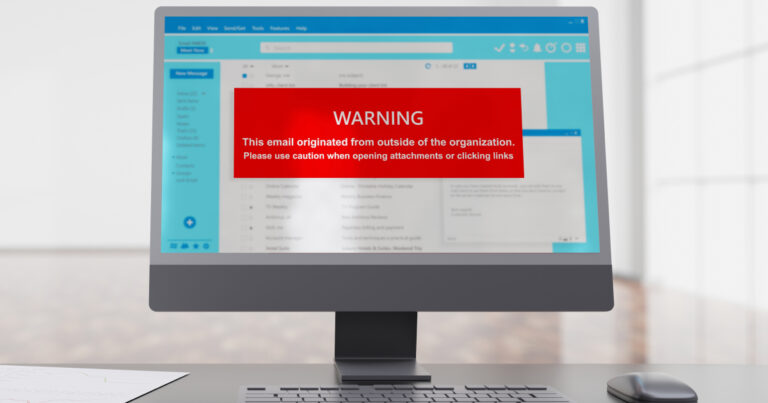Mesh networks offer faster speeds, more options, and more options for customization for businesses compared to traditional Wi-Fi range extenders. The latest technology of mesh networking has replaced range extenders largely where deployment requires multiple access points. In just about every case, a business should consider a mesh network over a range extender for faster and more efficient internet throughout an office where a single extender cannot achieve the desired coverage. Here are five reasons mesh networks are better than Wi-Fi range extenders:
1. Mesh Networks Have More Functionality
Functionality is one of the primary differences between Wi-Fi range extenders and mesh networks. A Wi-Fi range extender, sometimes called a Wi-Fi booster or a Wi-Fi repeater, extends the coverage area of an office’s Wi-Fi router by connecting to the existing network and repeating the signal.
Mesh Network Functionality
A mesh network employs numerous devices called “nodes” spread throughout the office to broadcast a single network. With a mesh system in place, users are switched between networks as they move through zones covered by different nodes. Devices automatically connect to the node providing the strongest signal as the users move around the office.
2. Mesh Networks Provide Better Coverage
Wi-Fi range extenders can provide broader connectivity and eliminate dead zones in smaller offices. Range extenders typically extend the range of a network by 300 to 2,000 square feet. But they have their limitations.
Mesh Network Coverage
Mesh networks are a better fit for larger offices because they can provide full-office coverage and can typically provide a signal covering 2,000 to 5,500 square feet. And by adding mesh nodes to the office’s mesh network, the Wi-Fi signal can be extended even farther. Smaller offices can still see the benefit of a mesh network, especially if they have divided spaces. Mesh networks can also be an easy way to improve Wi-Fi in a business waiting room.
3. Mesh Networks Offer Easier Setup
Setting up a Wi-Fi extender can be challenging for users who are not tech-savvy and if not done properly can hurt coverage rather than improve it. Extender setup usually requires manual configuration for the extender to work properly with the specific configuration of the existing router.
Mesh Network Setup
Mesh systems utilize a collection of nodes made by the same manufacturer, making the setup process more manageable. To simplify management, most mesh systems offer an associated, user-friendly app. Making a change is as easy and only has to be done in one place for the entire mesh network.
4. Mesh Networks Deliver Faster Speeds
Mesh systems tend to have a big advantage over extenders in speed, largely because Wi-Fi extenders, while broadening a network’s reach, can often bring speeds down. This is because extenders usually employ “half duplex” technology, meaning they cannot send and receive information simultaneously. Half duplex devices must take turns “talking.” Because extenders repeat the signal they receive from the router, they exacerbate the problem because they must repeat everything, they “hear” after the router is finished “talking,” further slowing the speeds for users.
Mesh Network Extender Speed
Mesh devices, on the other hand, typically have multiple channels they can employ to send and receive information at the same time. By eliminating the “half duplex” issue, mesh networks preserve high internet speeds available on FTC’s Internet plans.
5. Mesh Networks Are More Flexible
An office can have more than one Wi-Fi extender installed, but each will repeat the signal from only the base router, and one extender cannot relay the signal off another. If an office has multiple dead zones within relative proximity of the base router, setting up multiple extenders could solve the connectivity issues but not efficiently.
Mesh Network Flexibility
There are few limitations on mesh network expansion when compared to Wi-Fi range extenders. A mesh network is a combination of nodes with wired backhaul and nodes with wireless backhaul. Network managers can add mesh nodes to a mesh network to farther extend its signal as needed, allowing businesses to scale the size of their mesh network.
Seeking a better Wi-Fi experience in your office? Visit ftc.net/business to explore FTC’s business internet plans with speeds up to a blazing-fast 1 Gig symmetrical connection. And to get local, expert IT help for your business in a number of tech-related areas, including Managed IT, Cybersecurity and Hosted Services, visit FTC IT Solutions today.