To send an email to a single or multiple contacts:
Click the plus sign in the blue circle in the bottom right corner. A message window will appear.
Enter the address in the “To” field. Compose your message and click the blue “Send” button.
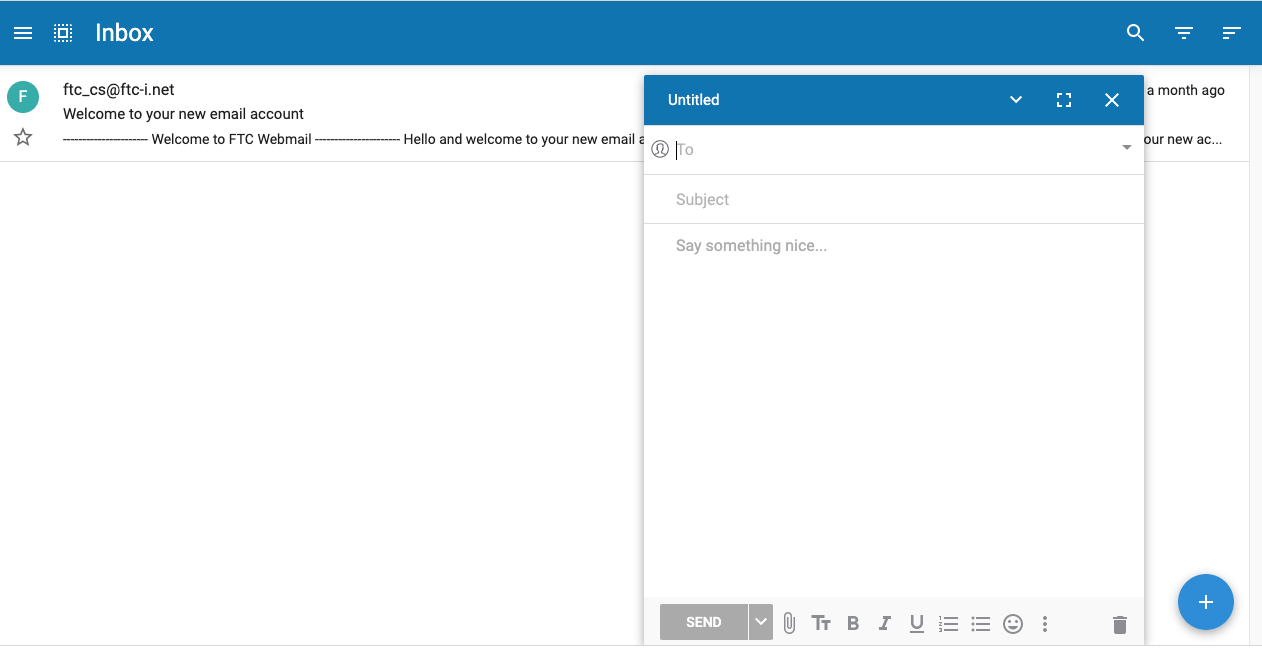
Some domain holders report trouble sending email from clients such as Outlook.
Fix: Set outgoing email server encryption type to “Auto.”
